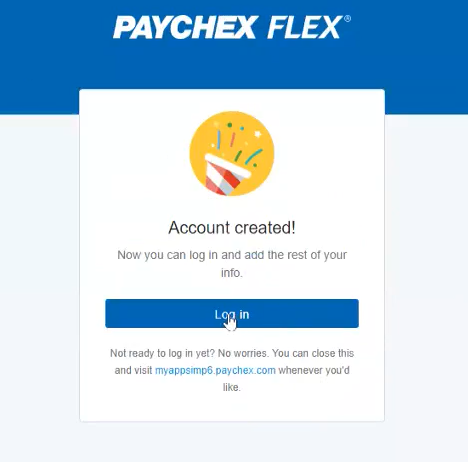How to set up Flex Account
1. Go to www.paychexflex.com
2. At the welcome screen click on Sign Up
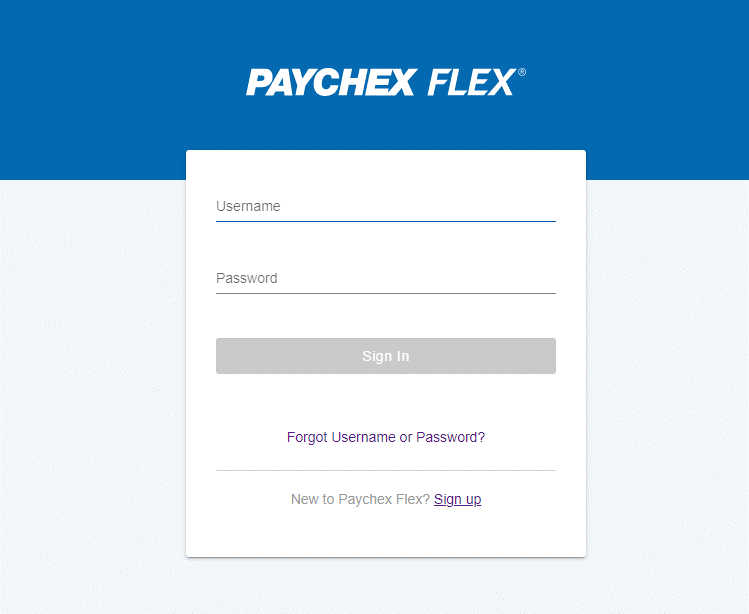
3. Fill out personal information.
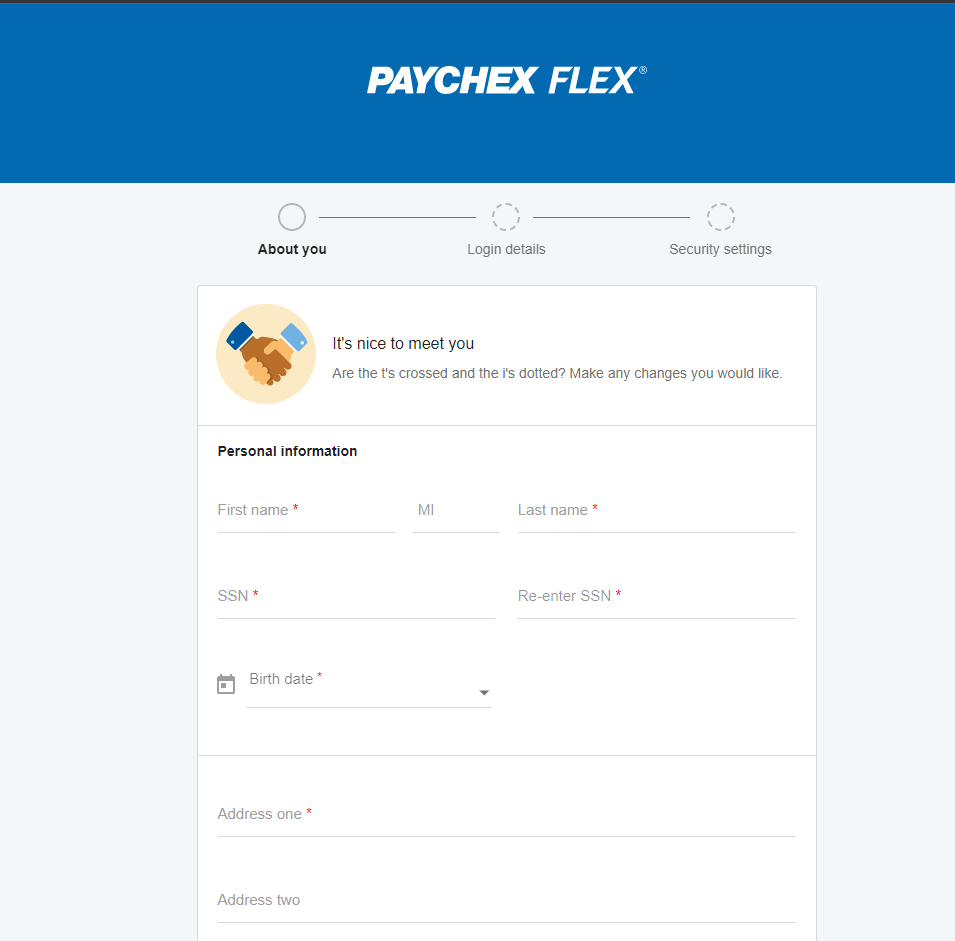
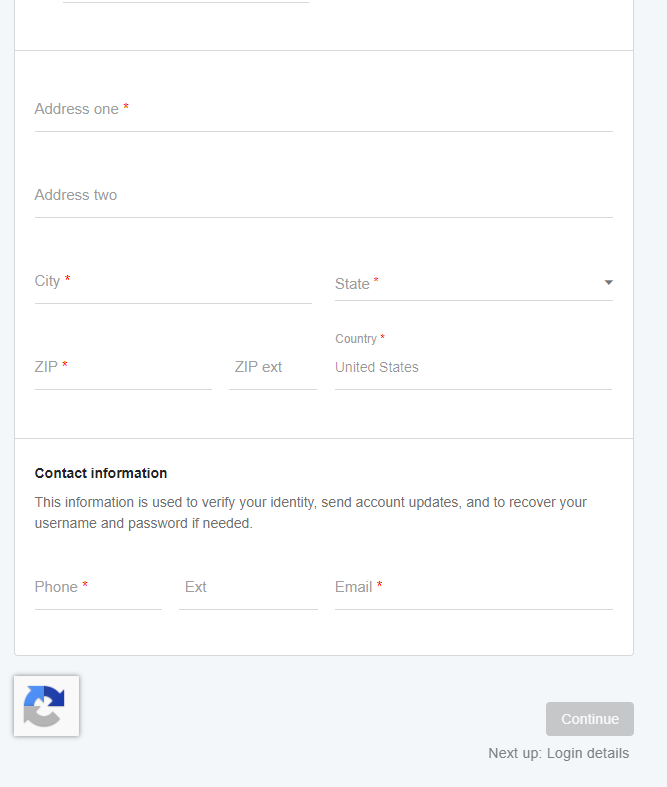
4. Click continue
5. Then you will set up your Account information
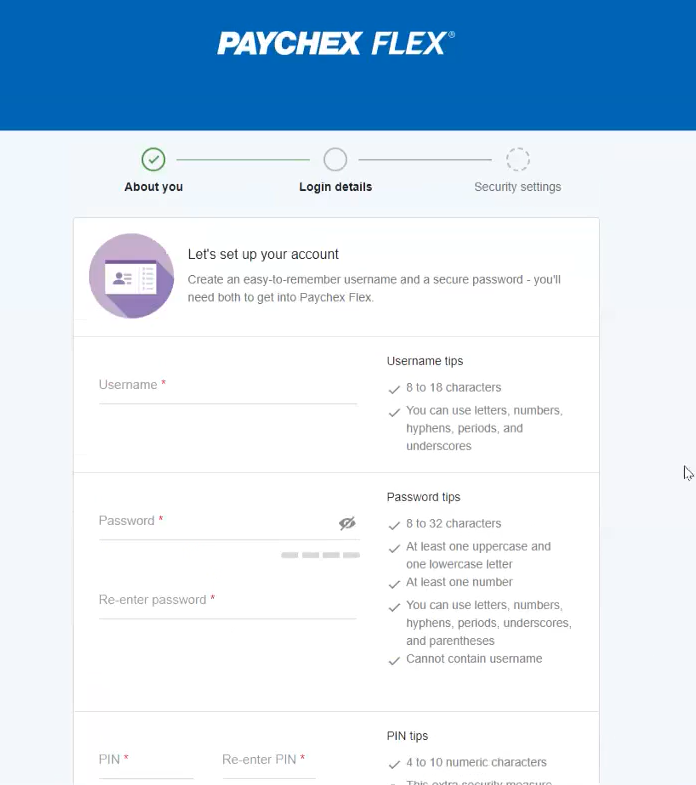
6. Click continue
7. Then you will set up your security questions. These questions are used to reset your log in information in the event you need to reset it.
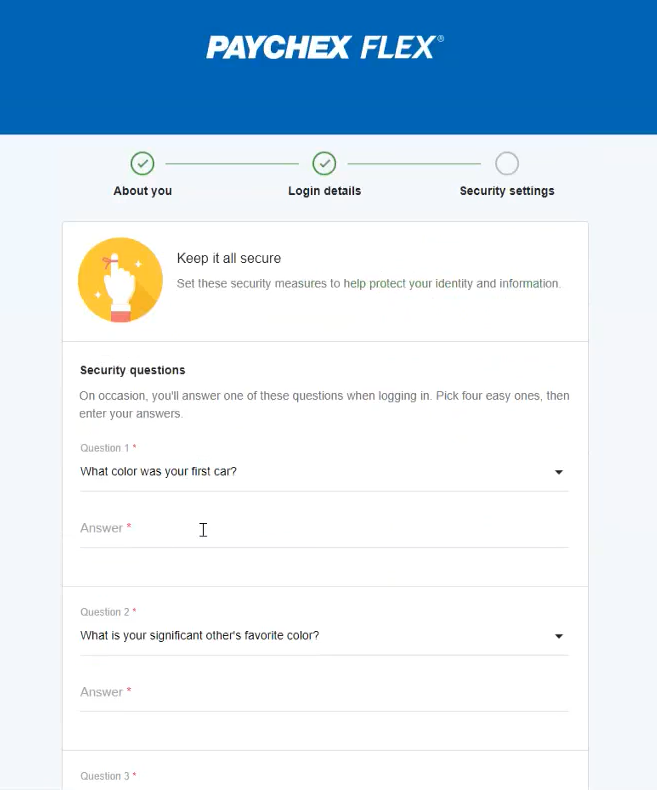
8.Now they will pick their security level and check the box nex to "I acknowledge I have read and understand the user security levels."
TIP: In order to select Security Questions instead of a Verification Code, the user needs to select "Show me alternative security options
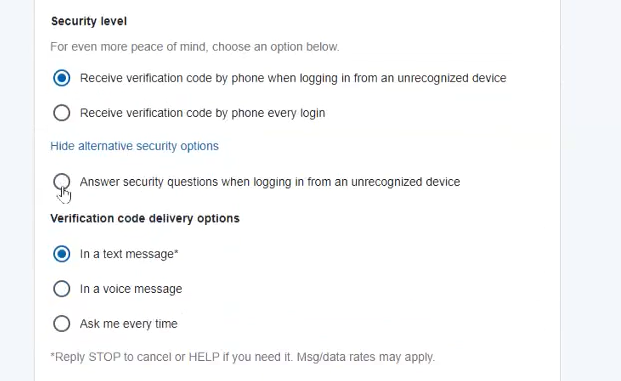
9. Click continue.
10. A one time verification code will be sent to your email.
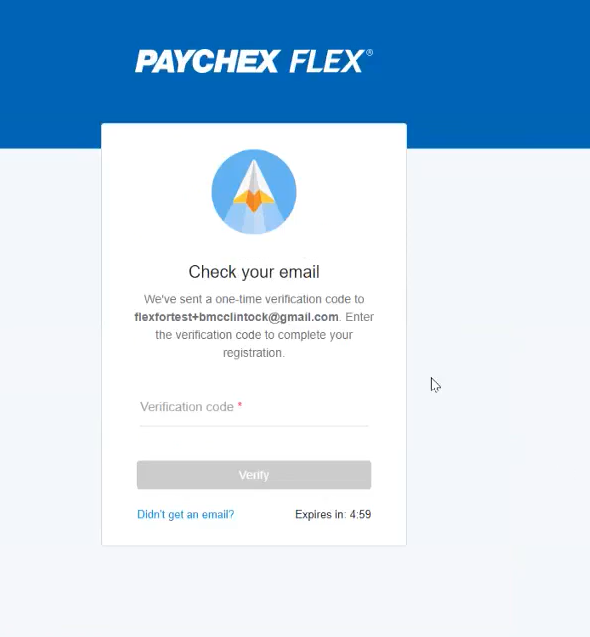
11. Open you email account and find the email from noreply@paychex.com to find the verification code and enter.
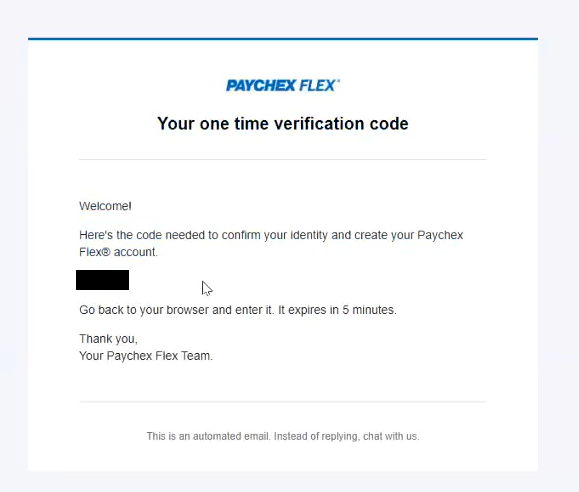
12. Login.